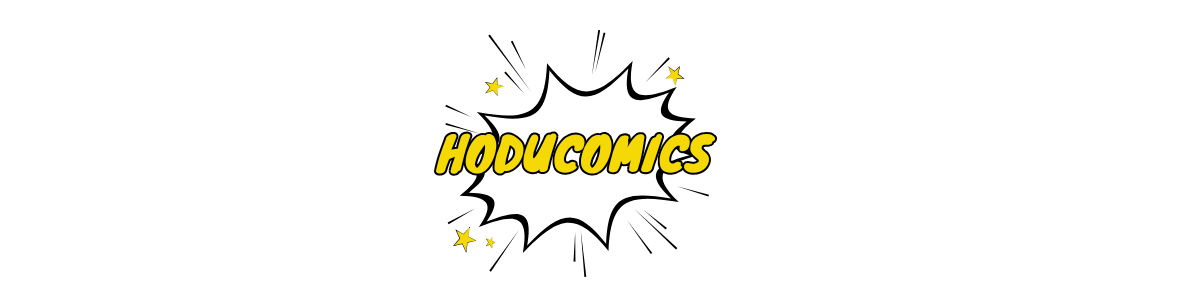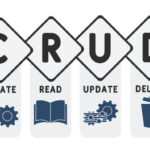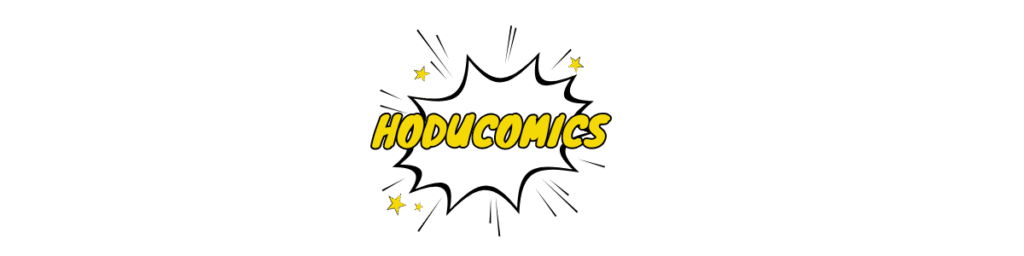Word search puzzles have been a popular form of entertainment and mental exercise for decades, engaging people of all ages in identifying hidden words within a grid of letters. These puzzles appear in newspapers, magazines, mobile apps, and educational materials. While many people enjoy solving them manually, solving complex word search puzzles can be time-consuming and challenging, especially for grids with hundreds of letters or intricate arrangements. This is where a Word Search Solver comes into play. A word search solver is a tool or algorithm designed to identify and highlight all occurrences of specific words in a puzzle, significantly speeding up the solving process. In this comprehensive guide, we will explore what a word search solver is, how it works, its benefits, limitations, and practical applications, along with tips for effective usage.
What is a Word Search Solver?
A Word Search Solver is a software tool, web application, or algorithm that assists users in locating words hidden within a grid of letters. These tools can vary from simple online utilities to advanced programs capable of solving extremely large or customized puzzles. The solver identifies words by analyzing the arrangement of letters in the grid and cross-referencing them with a given word list. Words can appear in various directions, including horizontally, vertically, diagonally, and even backward, which increases the complexity of the puzzle.
There are generally two main types of word search solvers:
- Online Solvers: These are web-based tools where users input the puzzle grid and word list to receive instant solutions.
- Software Applications: Downloadable programs or mobile apps that provide advanced features such as highlighting multiple words simultaneously, saving puzzles, or generating custom word search puzzles.
The core objective of a word search solver is to reduce the effort required to manually scan the grid while ensuring accuracy and completeness.
How Does a Word Search Solver Work?
Understanding the mechanics of a word search solver requires knowledge of basic algorithms and data structures. Most solvers operate using systematic approaches to detect words in all possible orientations.
Steps Involved in Solving a Puzzle:
- Grid Input: The user inputs the grid, usually as a matrix of letters. The grid can be square or rectangular depending on the puzzle.
- Word List Input: The solver receives the list of target words that need to be located in the grid.
- Scanning Process: The solver scans the grid horizontally, vertically, diagonally, and backward to detect sequences of letters that match words from the list.
- Matching Algorithm: Most solvers use string-matching techniques such as brute-force search, pattern matching, or trie-based algorithms to identify words efficiently.
- Highlighting Results: Once a word is found, the solver highlights or marks it in the grid, often color-coding multiple words for clarity.
Word Directions Considered
| Direction | Description | Example in Grid |
|---|---|---|
| Horizontal | Left to right across the row | C A T D O G |
| Reverse Horizontal | Right to left across the row | G O D T A C |
| Vertical | Top to bottom along the column | C D O G |
| Reverse Vertical | Bottom to top along the column | G O D C |
| Diagonal | Across diagonal from top-left to bottom-right | C → A → T |
| Reverse Diagonal | Bottom-right to top-left or other diagonals | T ← A ← C |
By analyzing all directions systematically, a word search solver ensures no word is overlooked.
Benefits of Using a Word Search Solver
Using a word search solver offers several advantages for both casual players and professionals working in educational contexts:
- Time Efficiency: Solvers can locate all words in seconds, even for large grids that may take humans hours to complete.
- Accuracy: Solvers eliminate human error, ensuring every instance of a word is found.
- Learning Tool: They can be used in classrooms to teach children how to recognize patterns, improve vocabulary, and enhance spatial reasoning skills.
- Accessibility: Users who may have difficulty with manual puzzles, such as individuals with visual impairments or cognitive challenges, can still enjoy the puzzle.
- Puzzle Generation Assistance: Advanced solvers can also aid in creating puzzles by ensuring words do not overlap incorrectly and grids remain solvable.
Limitations of Word Search Solvers
While extremely useful, solvers have certain limitations:
- Dependency: Frequent use may reduce manual problem-solving skills and mental agility.
- Over-Reliance: Players may miss the satisfaction and cognitive benefits of solving puzzles independently.
- Complex Custom Puzzles: Some puzzles with non-standard rules or artistic arrangements may not be solvable by standard algorithms.
- Input Errors: Incorrectly inputting the grid or word list can lead to inaccurate results.
Despite these limitations, the advantages outweigh the drawbacks, particularly when solving time-intensive or educational puzzles.
Applications of Word Search Solvers
Word search solvers are not only for entertainment but also have practical applications in various fields:
- Education: Teachers use solvers to generate word search puzzles for vocabulary enhancement and spelling exercises.
- Linguistics: Linguists and researchers may use solvers to analyze text patterns or hidden word structures in language studies.
- Puzzle Books and Apps: Publishers and developers use solvers to ensure puzzles are solvable and error-free before release.
- Entertainment: Casual players use solvers to complete challenging puzzles quickly.
- Competitive Puzzle Solving: Enthusiasts in puzzle competitions may use solvers as practice tools to improve speed and accuracy.
Common Features in Advanced Word Search Solvers
| Feature | Description | Benefit |
|---|---|---|
| Multi-directional Search | Finds words in all possible orientations | Ensures complete accuracy |
| Grid Input Flexibility | Accepts various grid sizes and formats | Useful for diverse puzzles |
| Word Highlighting | Uses colors or markers to show found words | Improves readability |
| Custom Word Lists | Allows users to input personal word lists | Enhances puzzle variety |
| Export Options | Can save solved grids as images or PDFs | Useful for sharing and printing |
| Hint System | Provides clues for difficult puzzles | Assists beginners or educational use |
Tips for Using a Word Search Solver Effectively
- Accurate Grid Input: Ensure the grid matches the puzzle exactly; missing or extra letters may cause errors.
- Clean Word List: Remove duplicates or irrelevant words to avoid confusion.
- Understand Directions: Familiarize yourself with the solver’s scanning patterns to use its results effectively.
- Combine with Manual Solving: Use solvers for hints or to check work instead of complete reliance to maintain cognitive engagement.
- Use Advanced Features: Explore export, hint, and multi-language options if available to maximize benefits.
Word Search Solver vs Manual Solving
While solvers provide speed and accuracy, manual solving has its own advantages:
| Aspect | Manual Solving | Using a Solver |
|---|---|---|
| Speed | Slower, depends on skill | Instant or near-instant |
| Accuracy | Prone to errors | Highly accurate |
| Cognitive Exercise | Improves focus, pattern recognition, memory | Reduces mental effort |
| Accessibility | Limited to capable individuals | Accessible to a wider range |
| Satisfaction | High when solved independently | Moderate satisfaction, efficiency-focused |
A balanced approach can combine both methods: manual solving for enjoyment and practice, with solvers for assistance on challenging puzzles.
The Future of Word Search Solvers
Word search solvers continue to evolve with technology. The future may include:
- AI-Enhanced Solvers: Artificial intelligence can improve pattern recognition and handle non-standard puzzle layouts.
- Mobile Integration: Advanced apps for smartphones with camera input to scan printed grids instantly.
- Gamification: Integrating solvers into interactive games for learning and entertainment.
- Customization: More options to create personalized puzzles with dynamic word placements.
- Collaborative Solving: Cloud-based solvers allowing multiple users to solve large puzzles simultaneously.
These innovations will make solvers more accessible, engaging, and educational, appealing to casual players, students, and professionals alike.
Conclusion
Word search solvers have revolutionized the way people approach word puzzles, providing a combination of speed, accuracy, and accessibility. They are valuable tools for casual enthusiasts, educators, and puzzle creators, offering practical solutions to time-consuming and complex puzzles. While manual solving remains a valuable cognitive exercise, solvers enhance enjoyment, learning, and efficiency. By understanding how these tools work, their benefits, and best practices, users can maximize their puzzle-solving experience while maintaining mental engagement.
Word search solvers are more than just entertainment aids—they are educational resources, productivity tools, and a bridge between traditional puzzles and modern technology. Their continued evolution promises exciting possibilities for the future of puzzles and cognitive training.
FAQs About Word Search Solvers
1. Are word search solvers legal to use?
Yes, using a solver for personal or educational purposes is legal. It simply assists in solving puzzles.
2. Can solvers handle very large grids?
Most advanced solvers can manage large grids efficiently, often scanning hundreds of letters in seconds.
3. Do solvers work offline?
Some software applications allow offline use, but most online solvers require an internet connection.
4. Can solvers create puzzles too?
Yes, many advanced solvers include puzzle generation features with custom word lists.
5. Do solvers reduce cognitive benefits of puzzles?
Excessive reliance may reduce mental exercise, but using solvers for hints or verification can maintain engagement.